WANT TO ACCESS RESTRICTED SITES LIKE FB & TORRENTS IN YOUR COLLEGE ?
Dont worry ....cause we suggest u the best vpn software 4 ur android phone !
That shouldn't trouble ur surfing Experience ;) :)
so Happy surfing at colleges and blocked area :P :D
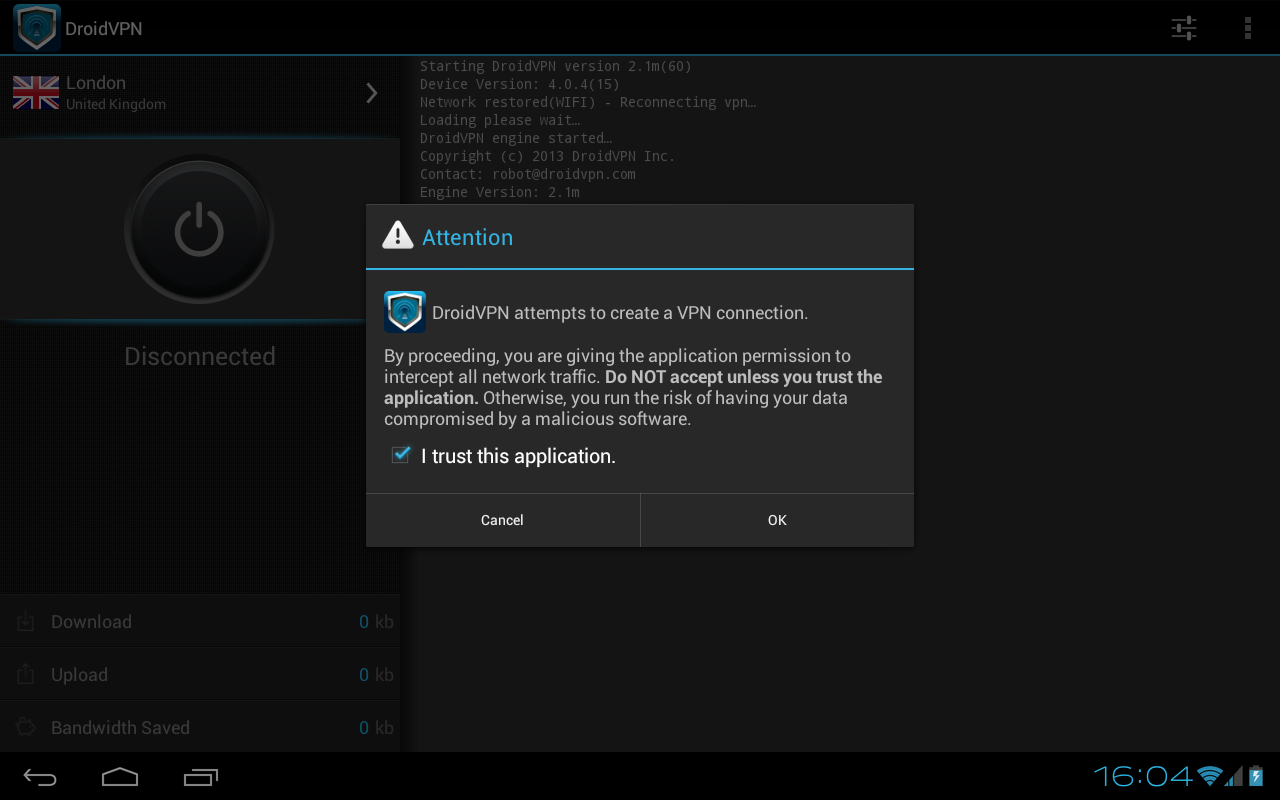
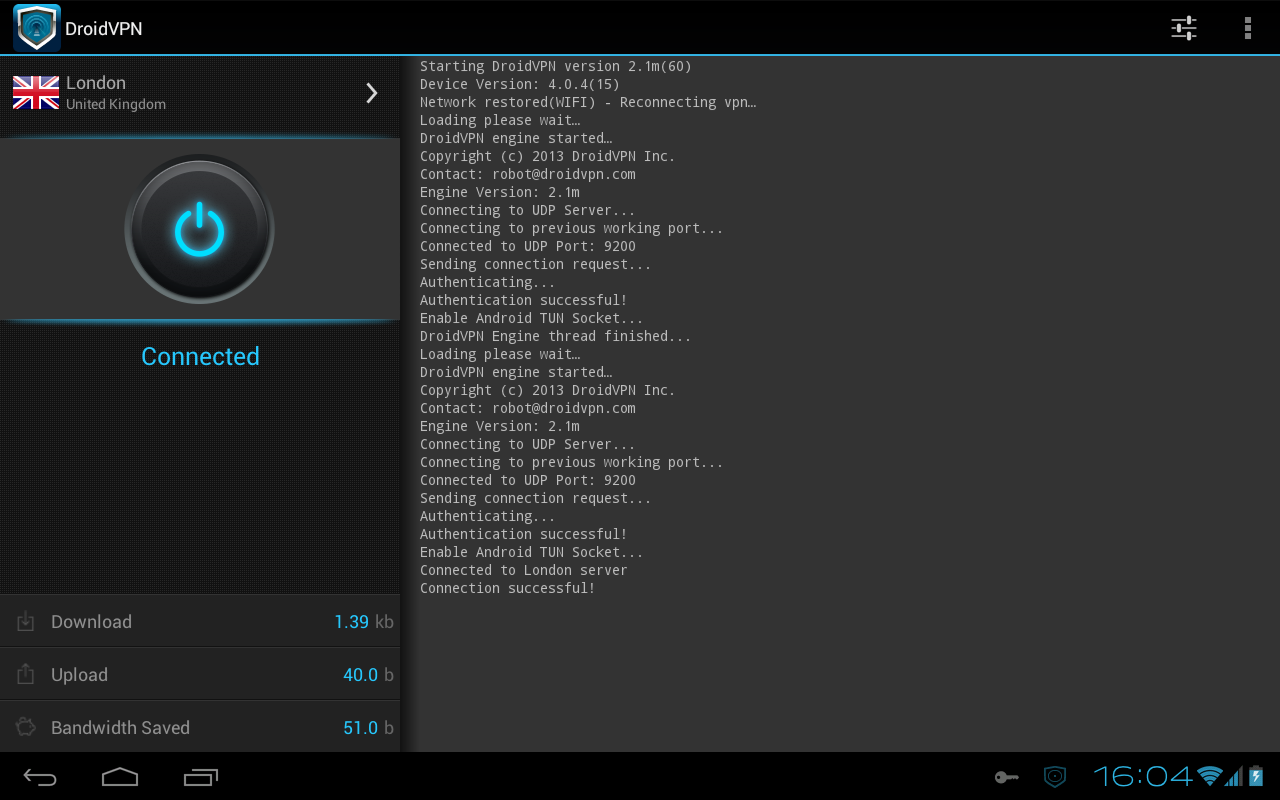
What separates DroidVPN from other VPN Applications is it can tunnel your traffic through ICMP(IP over ICMP). This means you can browse the internet even if you are only allowed to send ping requests and internet browsing is blocked on your firewall.
2. On android phones below 4.0 you need a working tun.ko for your phone. (Look for our "TUN.ko installer")
3. DroidVPN account. Signup for free here: http://droidvpn.com/signup.php
4. Working internet connection. DroidVPN is not a replacement for your ISP.
2. If you are using a free account make sure to change your server to "Free Server" by tapping the flag.
3. Press the large connect button.
4. When the "DroidVPN is now connected" message appeared, press the home or back button
5. You can now start browsing and all your internet connection will pass through our VPN server.
2. ACCESS_WIFI_STATE - Used in determining the state of your WiFi connection.
3. INTERNET - Used to send data through your internet connection.
4. READ_EXTERNAL_STORAGE - Used in loading tun module that is saved on your sdcard.
5. WRITE_EXTERNAL_STORAGE - Required in saving logs to your sdcard.
6. READ_LOGS - Required if you want to send your logs for troubleshooting.
7. READ_PHONE_STATE - Needed by the VPN in checking the state of your phone.
8. WAKE_LOCK - Needed if you want to lock your WiFi/CPU to prevent the VPN from disconnecting.
Dont worry ....cause we suggest u the best vpn software 4 ur android phone !
That shouldn't trouble ur surfing Experience ;) :)
so Happy surfing at colleges and blocked area :P :D
Description :
DroidVPN is an easy to use VPN software for android devices. Our VPN service can help you to unblock regional internet restrictions, web filtering, bypass firewalls, and browse the web anonymously by tunneling all your internet traffic from your android device to our servers.What separates DroidVPN from other VPN Applications is it can tunnel your traffic through ICMP(IP over ICMP). This means you can browse the internet even if you are only allowed to send ping requests and internet browsing is blocked on your firewall.
REQUIREMENTS:
1. Android version below 4.0 requires root.2. On android phones below 4.0 you need a working tun.ko for your phone. (Look for our "TUN.ko installer")
3. DroidVPN account. Signup for free here: http://droidvpn.com/signup.php
4. Working internet connection. DroidVPN is not a replacement for your ISP.
HOW TO USE:
1. Enter the email that you registered and the password that is sent to you.2. If you are using a free account make sure to change your server to "Free Server" by tapping the flag.
3. Press the large connect button.
4. When the "DroidVPN is now connected" message appeared, press the home or back button
5. You can now start browsing and all your internet connection will pass through our VPN server.
Permissions Needed by DroidVPN :
1. ACCESS_NETWORK_STATE - Used in determining the state of your network connection.2. ACCESS_WIFI_STATE - Used in determining the state of your WiFi connection.
3. INTERNET - Used to send data through your internet connection.
4. READ_EXTERNAL_STORAGE - Used in loading tun module that is saved on your sdcard.
5. WRITE_EXTERNAL_STORAGE - Required in saving logs to your sdcard.
6. READ_LOGS - Required if you want to send your logs for troubleshooting.
7. READ_PHONE_STATE - Needed by the VPN in checking the state of your phone.
8. WAKE_LOCK - Needed if you want to lock your WiFi/CPU to prevent the VPN from disconnecting.








